Shopify Payment App
Discover how to set up and maximize the benefits of using the Shopify Payment App for seamless transactions on your e-commerce store.
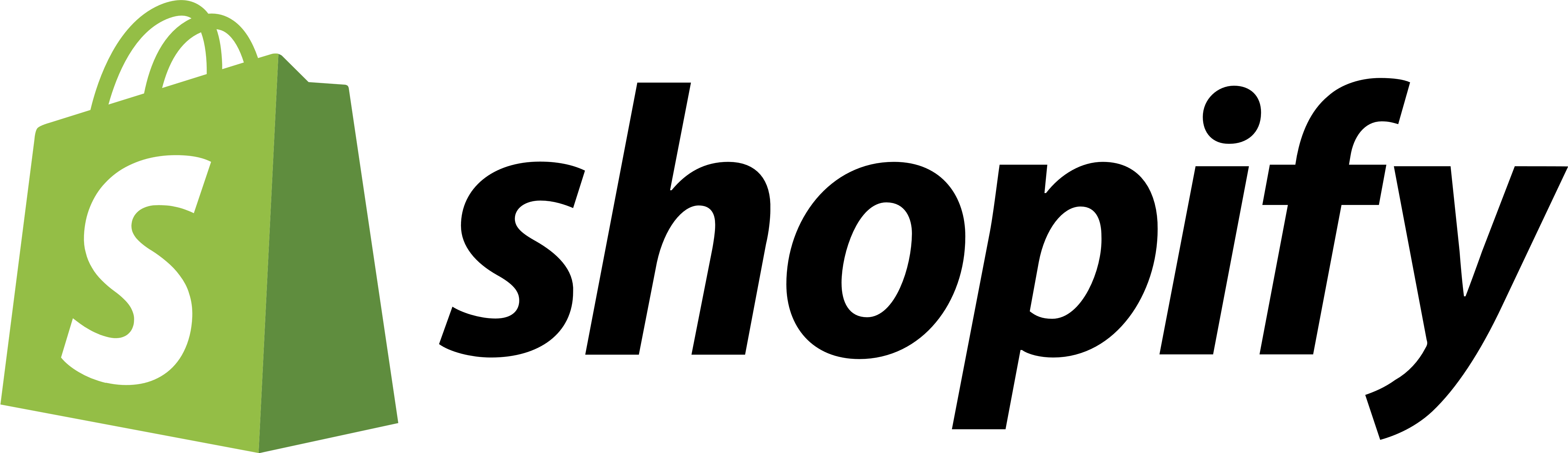
Locate your humm Credentials
To integrate humm you will need your
- Account ID (Shopping Cart ID)
- Client Secret
- Client ID
- Refresh Token
Note
You will have recieved an email with the missing credentials if you are upgrading the module
These should be supplied to you by your account manager.
Configuration Credentials
Don't have your configuration details yet? Request them here
Availability
| Market Location | Description |
|---|---|
| Ireland | Retailers operating in IE and only trading in EUR. |
| United Kingdom | Retailers operating in the UK and only trading in GBP. |
| Canada | Retailers operating in CA and only trading in CAD. |
Installation Steps
- Navigate to this link:
https://accounts.shopify.com/store-login?redirect=settings%2Fpayments%2Falternative-providers%2F1059397 and follow the installation procedure. - You will be prompted to log in and select the target store (you must log-in with the store owner account to perform installation)
Note
Shopify only allows store owners to install and manage payment settings. Please ensure you are logging in as the store owner. Administrator access will not have sufficient rights to install and update this Payment App.
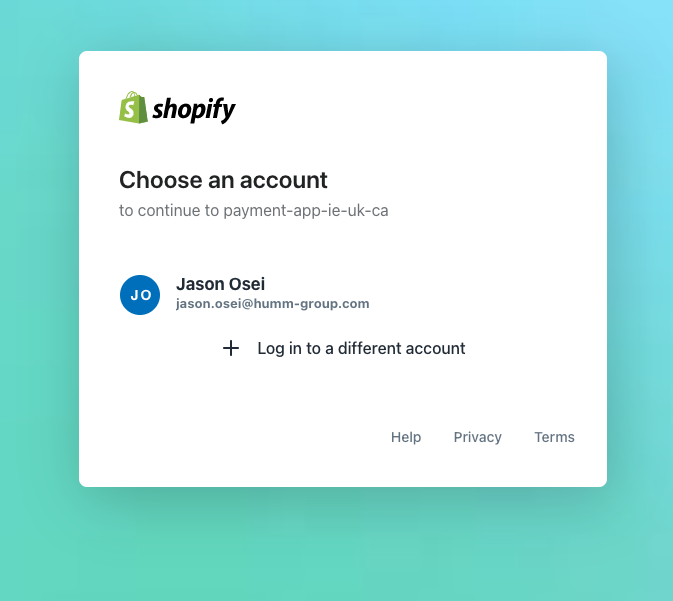
- Select your target store
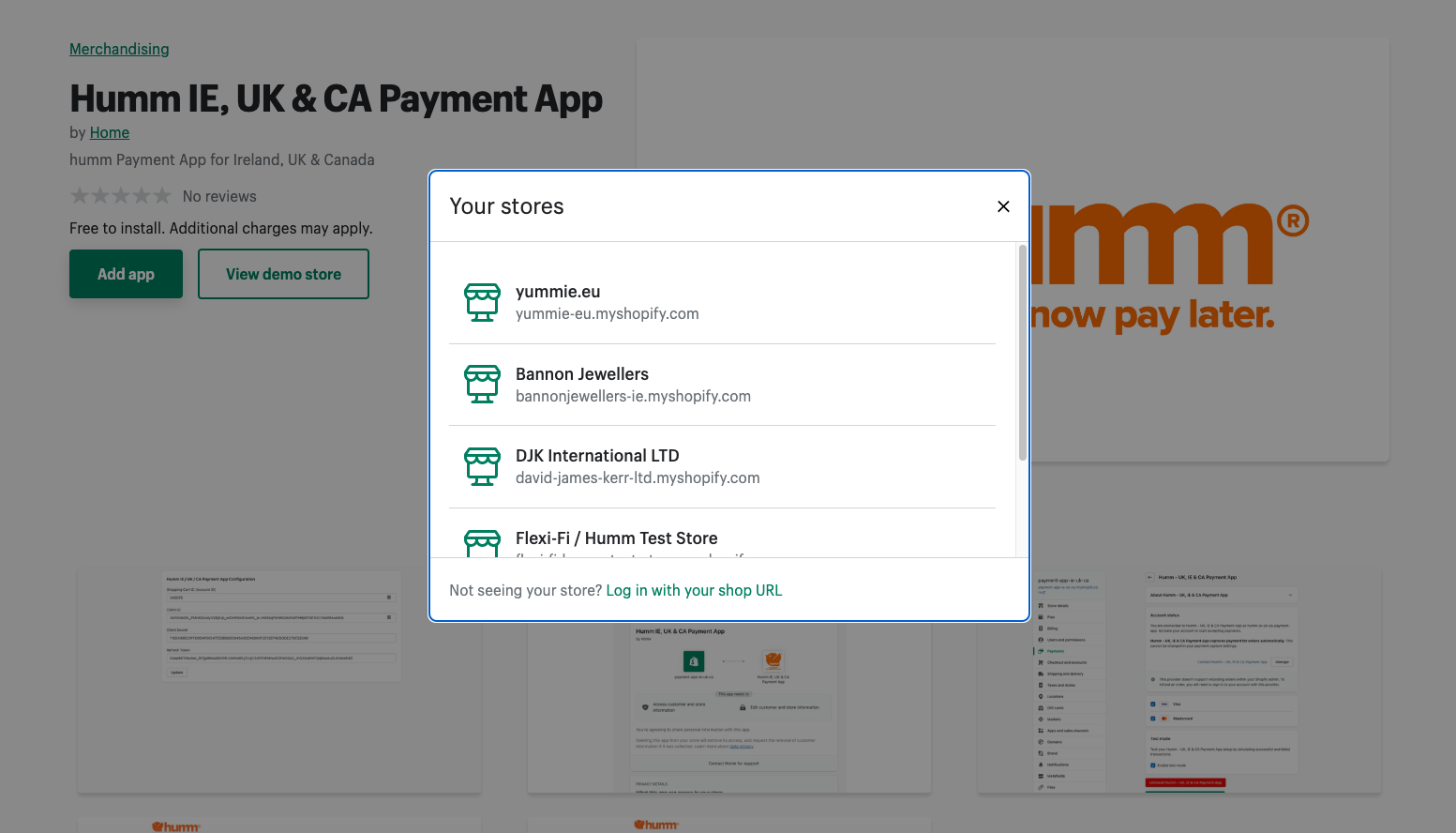
- Click ‘Install App’
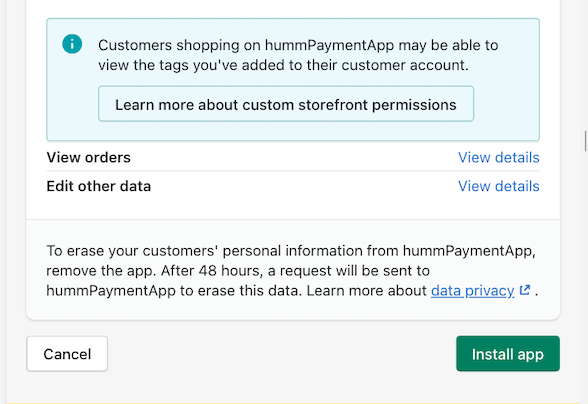
After installation, you will be redirected to the App Installation Page:
Test Mode
Ensure test mode is disabled for integration to be live.
Enable test mode for testing in staging / preproduction.
Then click Manage
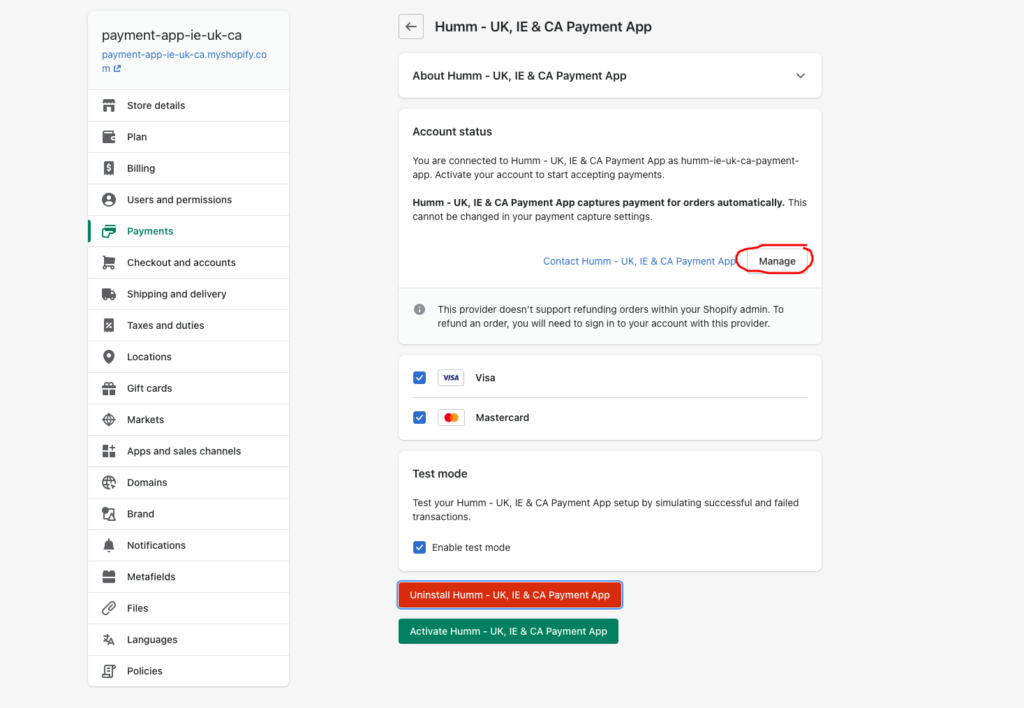
Note
If you are redirected back to this page after clicking Manage please click Manage again
- Enter the appropriate credentials for each region and Select "Active"
Multi Currency
Activating and enterting multiple configurations will allow automatic currency conversions based on the country of purchase or active accounts.
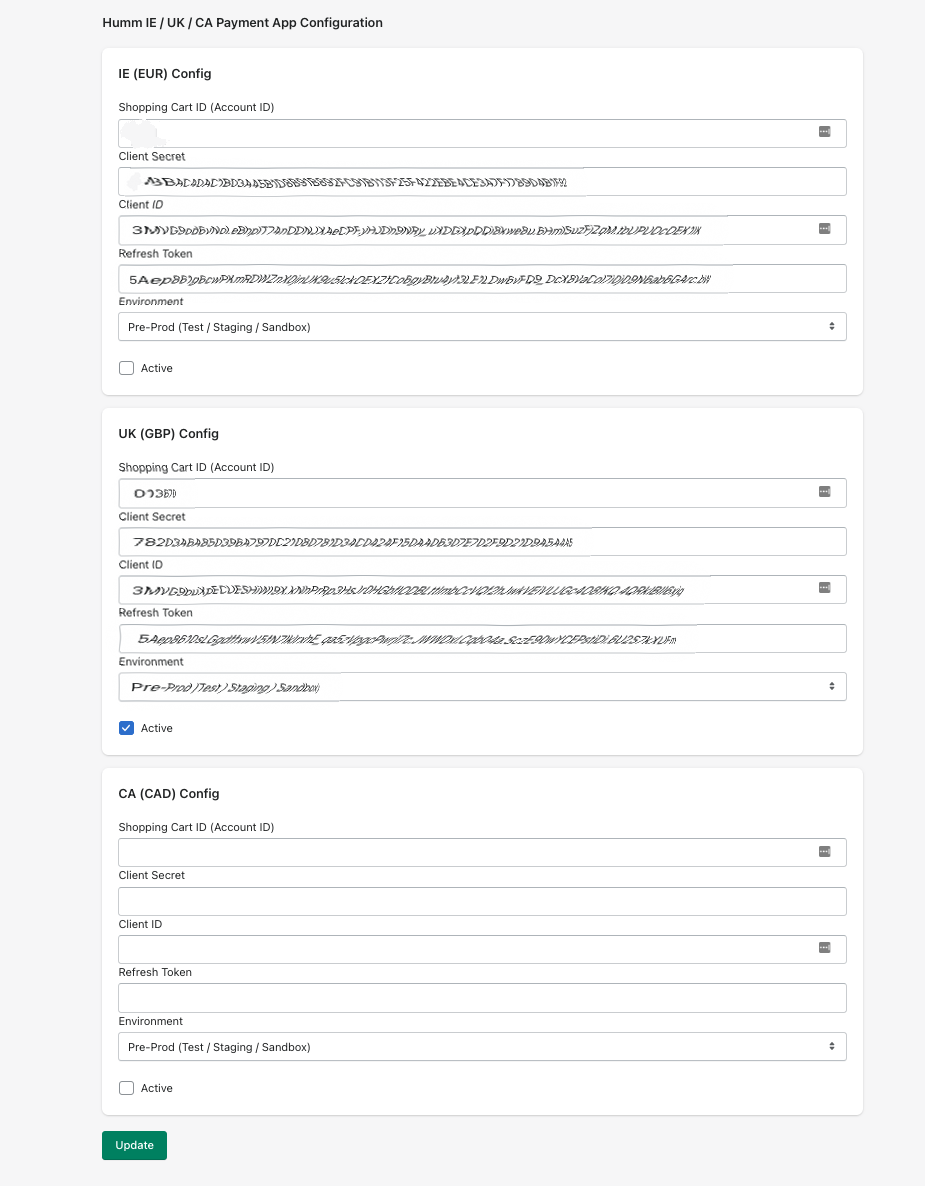
Test Mode
Ensure test mode is disabled for integration to be live. Enable test mode for testing in staging. You can also configure via Environment in Settings, this will override the environment set in Shopify.
- Select the appropriate environment
- Click the ‘Activate’ button and you should be able to see humm as a payment option on checkout.
- Once you are happy with the plugin in pre-prod, disable test mode and enter credentials for the live/production environment.
